Mitel has a option to send call details via TCP port.
To configure network connection see forum post: TNG and a network PABX
NOTE: You will require the the Mitel IP and the smdr port number.
Also see forum post - How to set up a TNG to work with a Mitel Pabx
For plugin and pabx output format required, see forum post: MITEL 3300 Certified format
NOTE: The Mitel outuput must be in the required format - please configure on the Mitel PABX as per Mitel 3300 Certified format post.
The Mitel PABX can be configured to buffer call details. This is useful if for example if your TNG PC is down to ensure calls are buffered until TNG available again.
NOTE: There is a limit to the number of calls to be buffered.
The Mitel has a feature were it can be scheduled to restart, daily or weekly or monthly. To ensure that TNG is still connected after the restart:
Please use our alarm alert feature.
TNG has the feature to alert you if no calls has been received for a configured period within your office hours, please refer to forum post:
TNG Alarm Configuration (TNG v1.0.6.5 or newer)
TNG for Windows: Our TNG version 1.1.1.8 will also check that the connect to the PABX is up, please upgrade to this version Upgrading from TNG(with buffer) 1.0.7.6 to TNG 1.1.1.8
If you are using TNG 1.1.1.8 you can use the ‘Idle Disconnect’ option to ensure TNG will check from time to time if connected to the PABX.
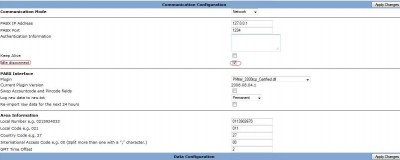
For TNG 1.1.1.8 release notes see forum post Release notes: TNG 1.1.1.8