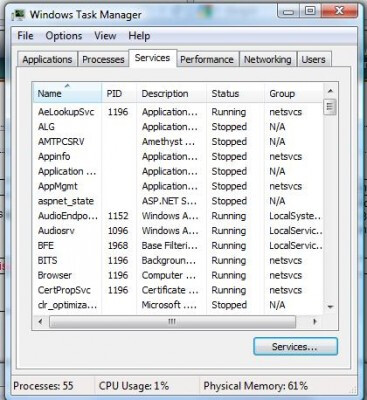- Stop the TNG Service:
START → CONTROL PANEL → ADMINISTRATIVE TOOLS → SERVICES,
click on TNG and then the ‘stop’ link.
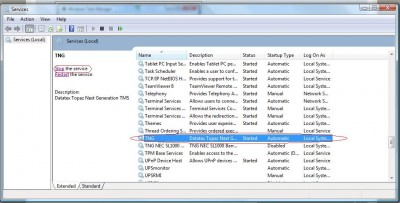
- Start the TNG service:
START → CONTROL PANEL → ADMINISTRATIVE TOOLS → SERVICES,
click on TNG and then the ‘start’ link.
NOTE: You can also access the SERVICES via the Task Manager:
Press CTRL+ALT+DEL only once,
select ‘Start Task Manager’,
click on the ‘Services’ tab and
then click on the ‘Services’ button.