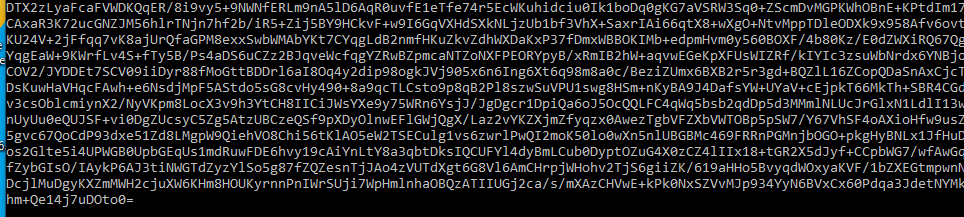The Client’s TNG PC must have internet access to be able to connect to:
1.) ‘activate.tnglive.co.za’ and
2.) TCP outgoing port 80 must be allowed.
How do I test if the access is in place to:
1.) Open your tng browser and enter the following as URL ‘activate.tnglive.co.za’
You will not be able to open the page as it is Datatex’s licensing,
but you will get a reply that identifies the 404 message comes from Datatex:
Sorry but this information was not found!
Kind Regards
Datatex Dynamics Team
Error 404
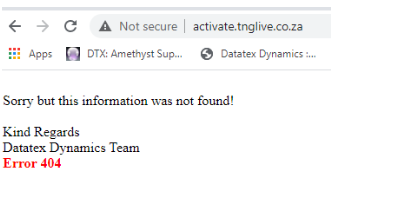
If it gives the general 404 error with no details, then access is not in place to reach Datatex.
For Windows 10 + on the command prompt use:
![]()
Successful result:
If unsuccessful:
- configure proxy (check settings in browser and copy it)
- confirm firewall settings allow TNG.
2.) On the TNG PC, open the command prompt and enter ‘netstat -nba’
Check that TCP port 80 is listed and not taken by other software or processes.
NOTE: Your Windows version, access and company policies might restrict you from using the netstat command.
3.) Go to the TNG activation page:

Click on the Activate button - if it does not activate, go to the TNG logs to see if any errors logged.
To see more details on register and activation process - examples of log entries,
refer to forum post: How do I register TNG 1.1.1.6 or newer?
4.) Confirm Company name in:
TNG under ‘General Settings’

or navigate to the tng.ini to confirm the company name
[COMPANY]
Company Name=BLUE DOLPHIN
NOTE: Above is just an example, your company name will be different