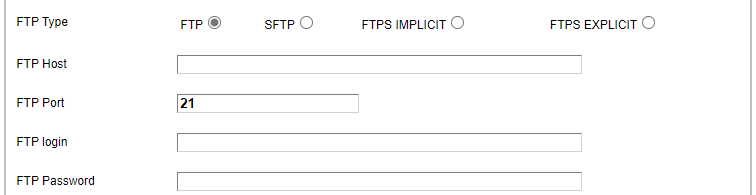To export a single file for downloads in iRecall,
the FTP Export facility must be used.
REQUIRED:
- iRecall Supervisor login
- FTP site login and folder configured.
STEPS:
- The ftp must be configured that you create separate logins and folders on the FTP site for each user that needs to download recordings. This is done by the clients IT support.
- Once the ftp configuration is completed the iRecall Supervisor login must be configured with the FTP details to allow export of recordings. This is configured by the iRecall Administrative Supervisor.
- There is an option to test the FTP details configured by using this button:

Also see:
Amethyst 2 Export options
The FTP Export is billed monthly for number of GIGs exported.