First you need to check which version of TNG you have, see How do I check which version of TNG I have?
How do I check which version of TNG I have?
TNG/TNGLive/TNGLive Free
Log into TNG as ‘admin’.
On the Home page select the ‘Settings’ icon.
Enter the technical password.
Under ‘Communication Configuration’ it will list the plugin name and version number:
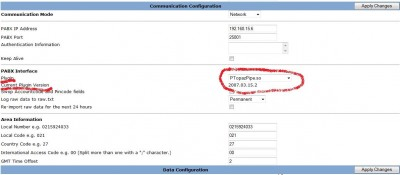
TNG for Asterisk:
With TNG for Asterisk you do not select a plugin as the Asterisk format is used. You only select you method either CSV file or Manager interface and TNG for Asterisk knows which format to expect, therefore you do not select a plugin.