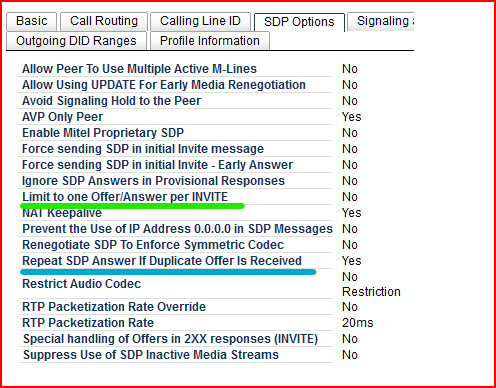When dealing with some VoIP systems, the calls can be split into multiple portions of audio.
the recording software tracks each portion and records them, if there is a party involved with the portion, that has been configured for recording.
Some times the VoIP system will redirect the call through a new network route or a new party joins the call and the recording may be stopped and a new recording started. This happens automatically, since the VoIP system will usually re-negotiate the communication between all the parties (extensions) involved in the call. This is to ensure that all the parties are still able to get through to each other.
then the call continues. This is usually so fast that people will not notice this.
Recording Scenarios:
- When a new call is started, some VoIP systems will setup multiple initial attempts to start a call and which ever responds first, will continue the call. All the other attempts are then stopped.
- Multiple recordings are started.
- The actual call will continue recording
- The stopped calls may have a short recording, if there were audio packets generated and sent.
- If there was any adio, Amethyst will record and process the file into the system.
There are settings that we can enable on the VoIPSweeper to reduce the minimum duration that should be allowed into the system. But these short calls will be deleted if this facility is used.
- When a call is placed on hold and retrieved, the recording can be split into multiple recordings.
- The first part of the call is recorded and may stop recording, if the specific VoIP system stops transmitting audio.
- If the call uses encrypted Audio it may also stop recording, since the VoIP system may change the encryption keys when the call is retrieved from hold.
- Another call may be made while the call is on hold, that will record on a separate recording, if the VoIP system treated it as a sperate stand alone call. Most systems works like this.