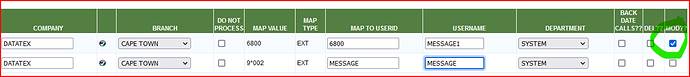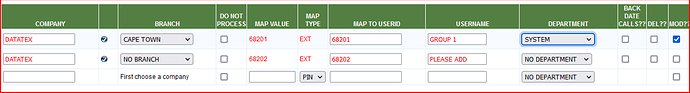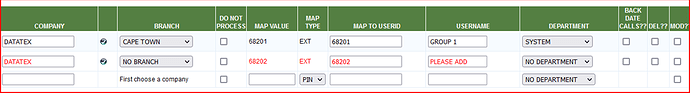In version 1.0.1.59 we have added some new logic to allow better maintenance on the Mapping page.
The mapping screen on TES now shows a tick box indicating if the line has been modified.
-
If this box is not ticked, that line will not be updated when you click Apply.
-
If you updated a line and then do not want to change it because you made a mistake, you can un-tick the box and it will not update.
-
If you click in one of the boxes Username or UserID and click out of it and you didn’t change the value in the box, previously this field would have updated. This would have set a GUID in the USERID field for Pincodes for instance. This will no longer happen.
-
You can now populate one row and leave the other roes unmodified. As long as the MOD tick box is not ticked for the other lines, they will not update.
Entered on the the first row and the second row was left unmodified.
After the Apply button was clicked the second line still shows as UNALLOCATED