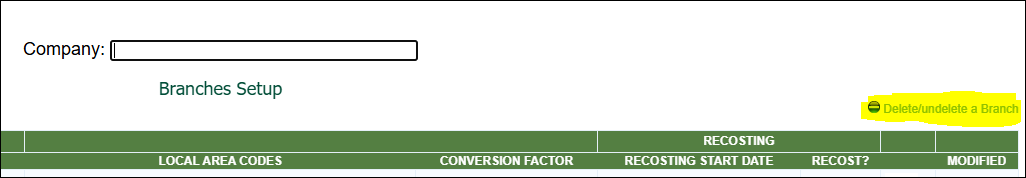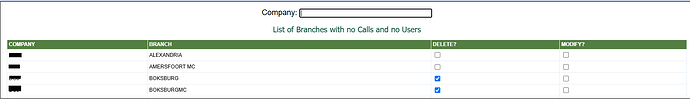NEW FEATURE:
The facility to undelete departments is now also available to address the rest of the branches if required.
STEPS:
Go to Settings → Branch/Rates settings
See option marked in yellow to show deleted branches.
NOTE:
To undelete the branch, you simply untick it and click APPLY at the bottom.