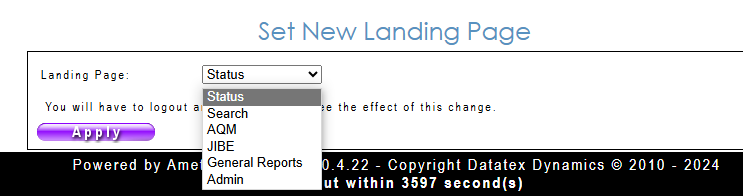The supervisor has the feature to set the landing page.
-
This is configured under your Personal Supervisor Settings.
-
Select the page you want your supervisor to go to after logged in:
Keep in mind when selecting the landing page:
- If set to SEARCH, it will execute the last search.
NOTE: If a search was done for a huge range and selection, it will take time to load. - If set to STATUS, it will go to the Home Page.
NOTE: If the group is set to ALL GROUPS it will display the 30 Highest Users from all users. If there is a huge number of users, this will take time to display. If you have access to one group, you can set that group with it’s sub groups.
- If set to SEARCH, it will execute the last search.