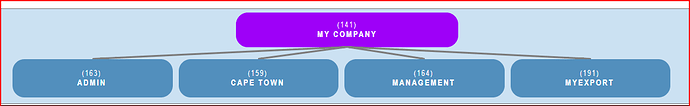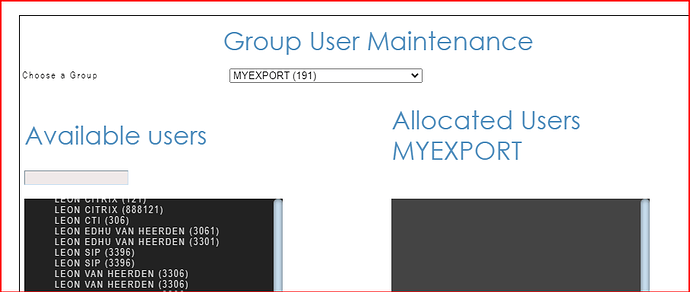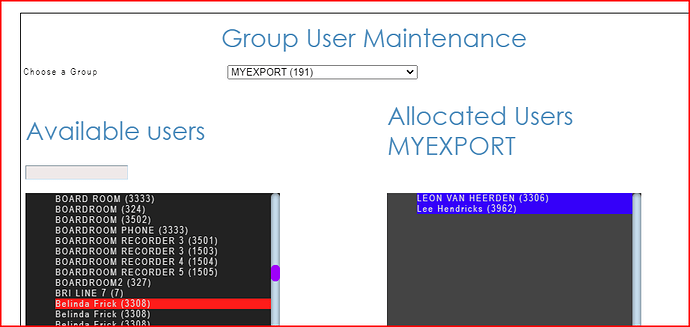In some cases you require exports of a specific set of calls on a schedule. For example for the integration with Callbi. This explains how to create a Group and setup the export method.
Create a Group
Required Permission:
- ADMINISTRATIONS MENU
- GROUP ADMIN
- GROUP LINK MAINTENANCE ADMIN
- GROUP USER MAINTENANCE ADMIN
- LINK OR UNLINK GROUPS
If the existing groups contain users that shoud not exports, you can create a new Group.
- Click on ADMIN → Add/Change Group
- Enter the Group Name and click Apply.
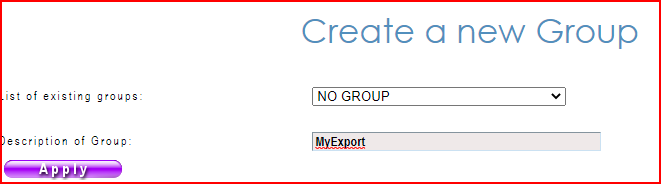
- Click on ADMIN → Group Diagram
Your group should be linked to the top group you have access too.
- Click ADMIN → Group User Maintenance
- Select your Export Group in the dropdown list.
The list on the right contains the users that are currently included. It should be blank.
To add a new user,
- Find the extension in the list on the left
- Single click on the user The user should now show as selected. Multiple users can be selected like this. The list will stay selected until they are moved or unselected.
- Click and drag the selected entry to the box on the right If more than one user was selected, they will all be transferred.
- The Apply button will now become available. Click it to save.
Search template
Required Permissions
- USE FTP
- SEARCH FTP BUTTON
- MAINTAIN SEARCH TEMPLATES
Setup a Search Template just for this group.