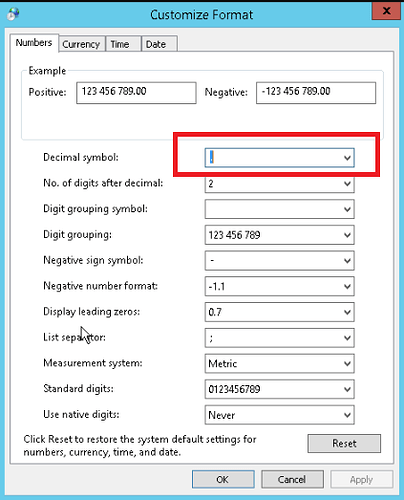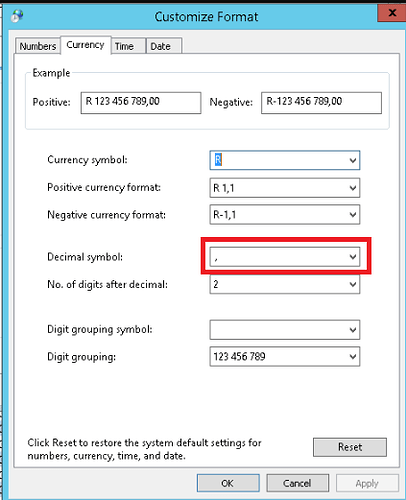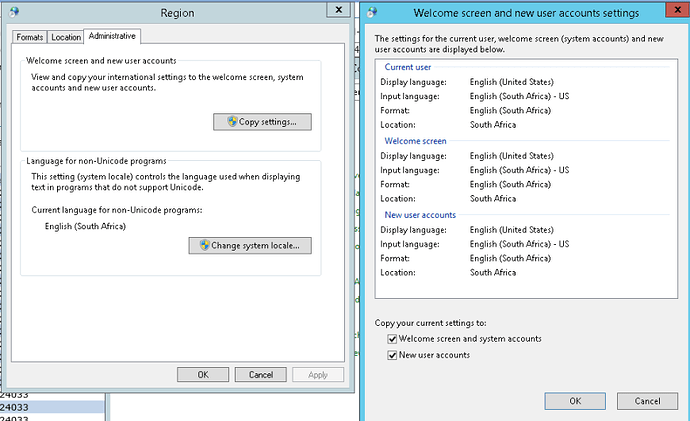On the Call List page and reports all my calls show zero costing.
NOTE: For a call to have a cost, check the following:
- Call direction must be outgoing
- The call must have a duration
- The number must start with the country code, for example: South Africa, 27215924033.
When a do a test under Call Cost Calculator for 1 minute it shows zero.
When I do a test for 60 minutes it shows a cost.
The issue can be the display in Windows.
Please confirm under Regional Settings that Number and Currency is using a full stop as decimal symbol.
Example of settings for Server 2012:
Control Panel Region settings → Additional Settings

Numbers set decimal symbol to a full stop.
Under currency make the decimal symbol a comma.
Select ok.
Go to Administrative.
Copy Settings.
Enable copy your current settings and system accounts.
Enable new user
Stop and start TNG.
Go to cost calculator and check if the system is costing.