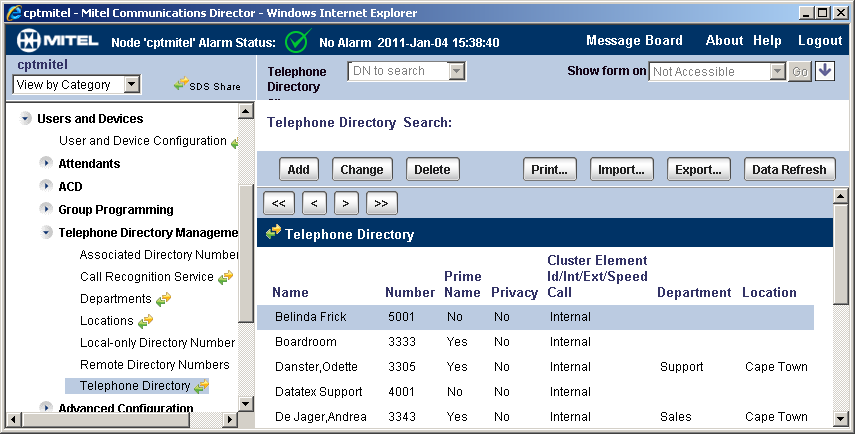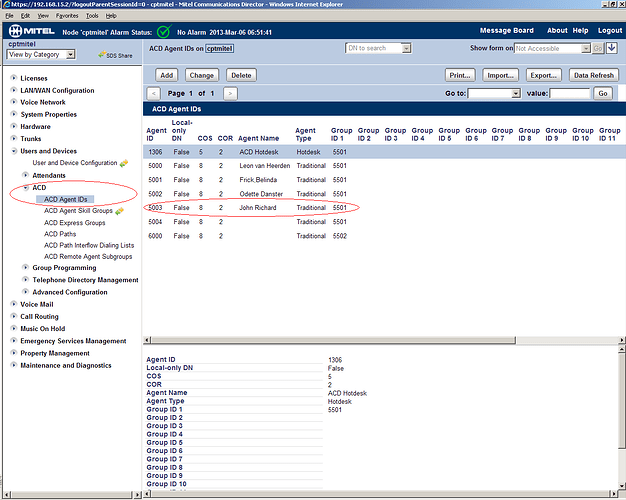When using a Mitel recording solution, Amethyst retrieves the usernames directly from the Mitel system.
There are 2 requirements for this facility to function properly.
- The Trunks must be monitored to be able to tract who is speaking on the call. Currently Mitel doesn’t support monitoring VOIP trunks.
- The usernames must be configured on the Mitel telephone Directory.
Trunks:
When the AmtMitel interface is configured, all the trunks that is available on the Mitel, is configured. The Mitel supplies the agent name as part of the Trunk information. This means that if a trunk is not monitored and a call is made through the trunk, AmtMitel will not receive the username.
The Extension will be available though.
If you need to configure usernames and you can’t get them through the Mitel (e.g. SIP trunks), you can use the Amethyst “Configure Virtual Extensions” screen and add the extensions and usernames there.
Please note that this means that you will have to maintain the users there manually.
Username Configuration: (Version 4.0 and up)
On the Mitel, go to the"System Administration Tool" and
then"Users and Devices" and
then"Telephone Directory Management" and
then"Telephone Directory".
Ensure that all the extensions are configured here with the correct names.
If your agents use agent logins, they also have to be configured here.
Try and keep the naming convention the same between the extension and the agent code to make it easier for your Amethyst supervisors to search for calls.
E.g. don’t use “van Heerden, Leon” for the extension and then “Leon van Heerden” for the agent code for the same person. Recordings made on the extension and recordings made with the agent code, will have different usernames then.
If ACD Groups are used, also configure the user names for those devices:
On some configuration ACD groups are set up.
Make sure that the usernames are also added to the ACD users/extensions.