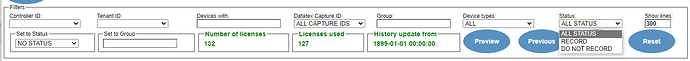How do I view the devices licensed to load recording?
-
You will need access to the webadmin page.
-
Once logged in, go to the MAPPING screen.
-
To filter the information displayed on the screen to only see licensed devices:
- Set status to RECORD.
- NOTE: Default number of entries per screen is set to 30,
please set SHOW LINES to a number higher as licenses.
-
Once devices in RECORD status is displayed, you have the option to sort it by column heading:
You simply click on the heading (in purple or blue) and it will sort the entries.
This is useful if you need to see when last a device had a recording loaded for it(WHEN LAST RECORDED).
NOTE: You can also highlight the entries, copy it and paste into Excel to manipulate.