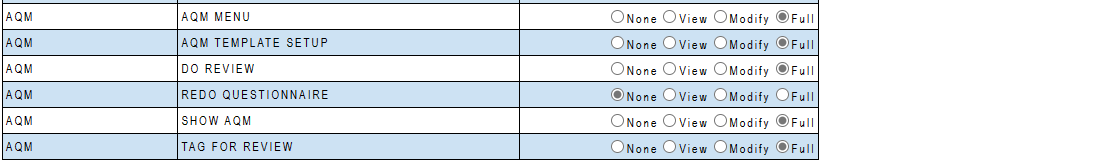Most features in AMETHYST can be restricted with access levels.
Setting up an Agent Quality Management (AQM) template and performing a review with the template are separate access levels.
REQUIRED:
Supervisor access is configured using the Administration menu in the supervisor that has the ADMIN Access enabled.
Supervisor Access page will show all the permissions that can be adjusted for a supervisor.
AQM has the following options:
AQM Setup, Report and perform access.
Set Full access for all the AQM permissions
TO REVIEW using an AQM
Set Full for the DO REVIEW only.
To view a completed review
- Search for the recording that has the completed review. You can set the Search Filter to
AQM DONE, to exclude all calls that has no AQM completed. - Click the recording reference to show the recording and then click the AQM button below the recording.
- Click on the
EYEicon to see the review.
NOTE: The AQM column will show the number of reviews completed for this recording.
For more details see YouTube Instructional Video:
AQM reports:
See instructional YouTube Video : https://youtu.be/95uj7F5VMDQ?si=iEWQTkOnioPlsic_