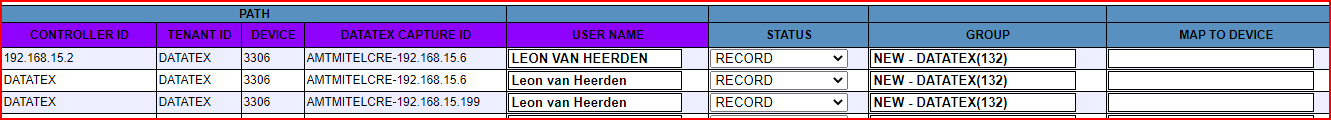The Amethyst 2 Mapping page allows for the maintenance of the recorded devices on the Amethyst solution.
Every device that is recorded on any recording server will be listed here. This screen then allows the default, first group to be chosen, that this device will be allocated too.
Multiple devices
If there are multiple devices that are actually the same person, the devices can be linked to each other using the “MAP TO DEVICE”. Start typing the existing device number into this box and a drop down will appear where an existing MAPPING entry can be selected. The row that you are editing, will then point to the device you selected in the drop down.
This merges the two devices and uses only one license.
The calls will not be able to be allocated to separate groups in this configuration. You will have to remove the MAPP TO DEVICE value and save.
Reusing a existing Extension
Once an mapping entry is allocated to a Group on Amethyst, the calls for this mapping entry is available to listen too anyone that has access to this group.
If you need to re-use an extension and ensure that the calls previously made on this extension is not available to the new user, you can mark the status as DELETE on the mapping page.
- This will mark the device as deleted.
- Historic calls will still be accessible on the original group.
- The next recording processed into Amethyst for this extension, will generate a new mapping entry and will appear as a new line on the mapping page.
- the new extension can now be allocated to a new group. ( E.g. Deleted extension 3306 that was used by Accounts and moved the phone to Management. The historic accounts calls can still be accessed by the original supervisors. the new Management calls ca not be accessed by the original Supervisor. )
Status:
The status allows for loading the calls into Amethyst or preventing the calls from loading in.
- “RECORD” then recordings for this device will load into Amethyst
- “DO NOT RECORD” will not load the recordings into Amethyst
- “DELETE” will remove the mapping entry from the mapping list and move it to the Deleted list.
When an extension is deleted from the list and reused in the same month, hosted bill will treat this device as two separate extension.