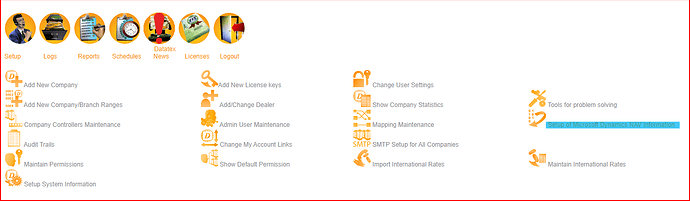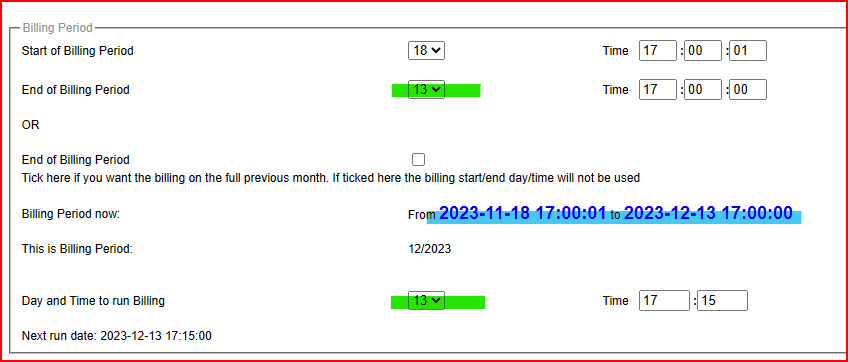TES as a standalone system has a billing facility to generate usage reports and export CSV data to import into billing systems.
This is controlled from the Admin Setup account and can be update there.
If you need to change the date that this runs on there are two changes required. The one in the Web admin interface and the other in the CRON to allow the actual process to run.
Webadmin changes
The webadmin change should be done first to allow the dates to be correct when the next runs take place.
-
Login to using the Admin Setup account.
Click on the Setup of Microsoft
-
Make a backup of Microsoft Dynamics Nav Information before:
Take a screenshot of what this info looks like before you make any changes. -
Change to the new date and apply
The Green is the dates that were changed and after you apply the date should show as per the blue section.
If you change Day and Time to run Billing to a day before the last one (for e.g. if it was 18 and you change it to 14) the Next run date will move on with a month (2022-12-14).
If it is after the last one (for e.g. if it was 18 and you change it to 20) the Next run date will be in the same month (2022-11-14).
This means that you may need to wait for a date after the 14th to ensure that it doesn’t run for the current month.
CRON Changes:
Change the Crontab to run on the correct date
Normal date on the 18th:
30 17 18 * * /opt/datatex/tes/batchengine/process_allbilling.sh
Run on the 13th.
30 17 13 * * /opt/datatex/tes/batchengine/process_allbilling.sh