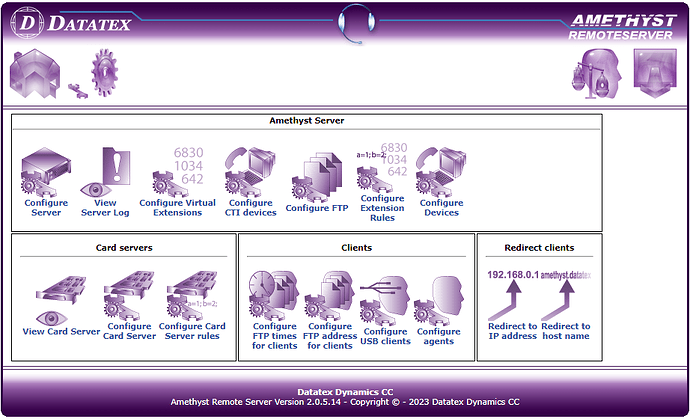Required:
- AMETHYST Remote Server must be configured to run on port 3088.
- AMTClient must be installed on each agent PC and have communication with the AMETHYST server.
- All extensions to be configured for popups, must be licensed and also loading recordings with call details.
Steps:
- Open AMETHYST Remote Server using AMETHYST2 IP and port 3088:
http: 127.0.0.1:3088 - where 127.0.0.1 represents the AMETHYST2 IP.
-
Select the ‘Configure CTI Devices’ page.
-
If AMTClient is installed on the agent PC and has communication with the server, it will be listed. Search for the agent’s Windows login and configure it with the extension number.
NOTE: You can only do one action and then have to same it, before the editing the next action.
For example:
- update all required extensions to CTI Devices and then save
- remove all extensions not linked to the CTI Devices and then save.
- delete all CTI Device entries no longer in use and then save
Click on APPLY CHANGES to save configuration.
- Make a test call to confirm it is popping up.
NOTE:
- Maintain the CTI Devices by:
- removing Windows logins no longer in use.
- if devices is moved to another agent, remove it form the previous Windows login.