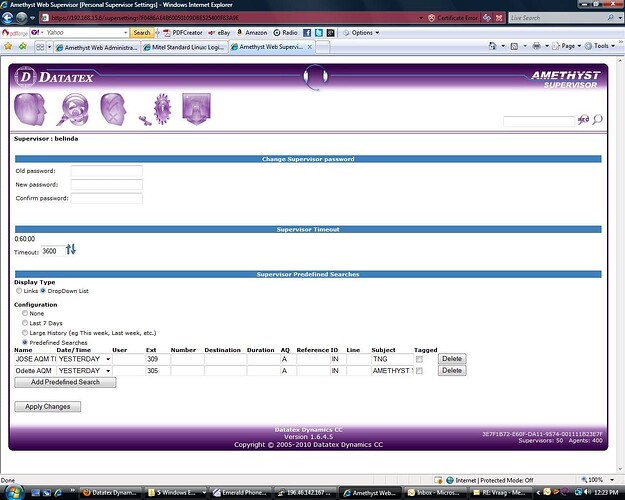There are 2 options to reset your AMETHYST Supervisor password. You can do it via AMETHYTS Webadmin or AMETHYST Supervisor.
-
If you have forgotten your Supervisor password, it must be reset in AMETHYST webadmin.
REQUIRED:
You need access to AMETHYST webadmin or ask your AMETHYST administrator to do it for you.Once logged into AMETHYST Webadmin go to the Home page, click on 'Configure Supervisor;.
Click on your supervisor login name.
Click on the RESET button to reset the password.-
AMETHYST Supervisor 1.6:
Now login into Supervisor. YouR Supervisor login and password is the same.
Once logged in, you can set a new password. -
AMETHYST Supervisor 1.7:
When using 1.7 and resetting the password, you must use the e-mail address as user and for the password the Supervisor name configured under ‘Configure Supervisor’ to login.
Thereafter you can set your own password.
-
-
If you know your supervisor password and want to reset your password, you can do it in AMETHYST Supervisor. You need to know your Supervisor password.
You need to log into AMETHYST Supervisor.
Go to the ‘Supervisor Personal Settings’ page:Enter your old password, then the new password and then confirm it.
Click on APPLY CHANGES.