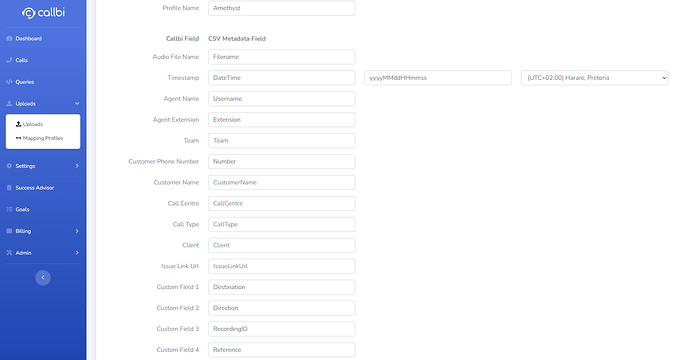Amethyst 2 supports exporting the files in a format that Callbi can process as well as the Meta data that is required to process it.
If you have purchased the transcription module for Amethyst , it also supports reading the transcriptions back into Amethyst to allow you keep the transcriptions as long as the recordings.
Setup the FTP export for your supervisor and configure the export to include the Metadata file, with headers and the field delimiter of a comma “,”.
hen on the Callbi side you can configure the import format as follows to ma the fields to the corresponding fields on CallBi.
RecordingID => Custom Field 3
MapID
RecReference
ArcPath
DateTime => Timestamp (format: yyyyMMddHHmmss)
Extension => AgentExtension
Username => AgentName
Number => CustomerPhoneNumber
Destination => Custom Field 1
Direction => Custom Field 2
Reference => Custom Field 4
Subject
Filename => AudioFileName